Who is this workshop for?
This Saturday workshop is for photographers who want an introduction to the editing capabilities of Adobe Photoshop, to learn not only what the software does, but how it can be used creatively.

This is a one-day workshop running from 9:30am to 4:30pm teaching some of the essential tools for photographers, including some of the new latest tools to use AI.
Participants will work on their own computers after having seen a process demonstated. You will work from RAW files, downloaded in advance.
This Saturday workshop is for photographers who want an introduction to the editing capabilities of Adobe Photoshop, to learn not only what the software does, but how it can be used creatively.
Discover the secrets of editing in Adobe Photoshop from professional photographer and founder of Hampshire School of Photography, Kevin Ahronson.
Kevin has been using Photoshop since 2006 and reckons to have amassed over 12,000 hours editing during that time. You will be learning from someone who really knows how to get the best out of the software, developing tricks and shortcuts to help you speed up your editing.
The workshop will be held at our training centre in Fleet. Numbers taking part are restricted to a maximum of just 6 people, to ensure everyone gets plenty of personal attention from Kevin.
Content will include essential techniques for today's digital photographers: from simple selections, cloning and healing and layer-work (which will include layer masks, blending modes and working with adjustment layers), right up to some of the more advanced techniques using Adobe's AI.
The day is designed to give you the best 'bang-for-your-buck' tuition, equipping you with some truly useful techniques to help you transform your own photos.
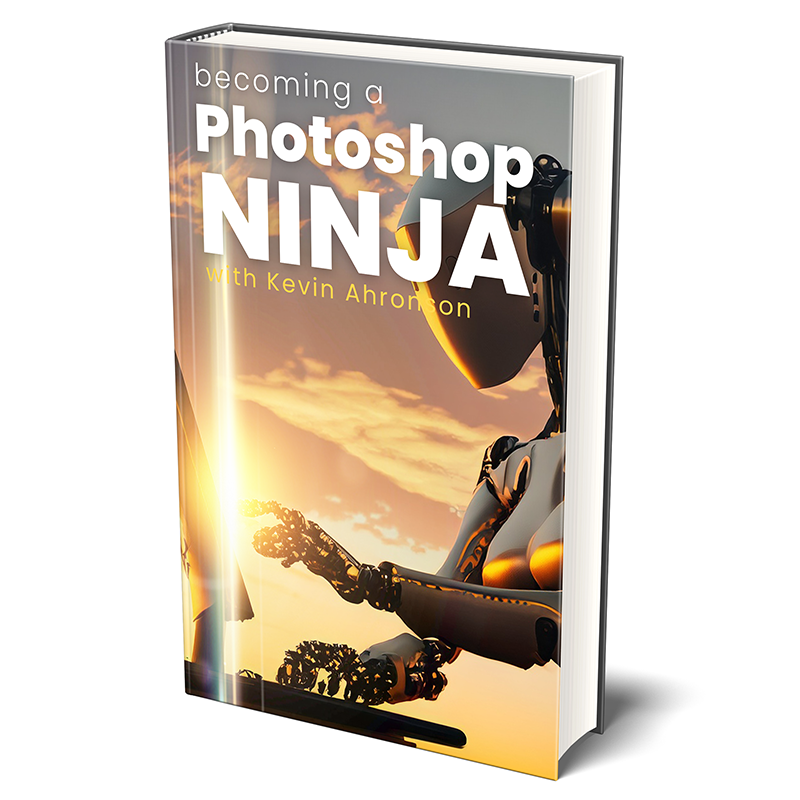
The 'Becoming A Photoshop Ninja' one-day workshop will introduce you to the world's most powerful photo-editing software.
Photoshop's name is synonymous with advanced image manipulation and although many photographers have it loaded on their computers, a surprisingly small percentage actually take the time to master its tools. Not all photographs need Photoshop, but knowing when to use as well as how to use it, improves your creative output.
Many photographers get enormous pleasure and creative satisfaction from the editing process. Mastering Photoshop enables you to take your images to a much higher level. Like all good things that are worth striving for, mastery takes time. It takes lots of practice and lots of mistakes along the way.
A wise photographer will embrace those mistakes, realising they have value. A wise photographer will embrace them... and learn from them.
Timing
Doors open at 9:30 for registration, coffee and to give you time to set your computer up. Around 1:00pm we will break for lunch. We provide teas, coffees, water (and biscuits), but you may want to bring a packed lunch with you. If all goes well, we plan to finish around 4-4:30pm
On the Day
You will not only learn the most essential features of Photoshop, but you will also learn tricks and techniques that professional photographers use to speed up their work-flow and spice-up their images. Learning from your friends is ok to a point, but learning from a working professional is a whole new ball game. Learning Photoshop on your own is a haphazard route that can easily take you years to master. Learning from a pro is equivalent to time travel. How much time do you want to waste?
Workshop content:
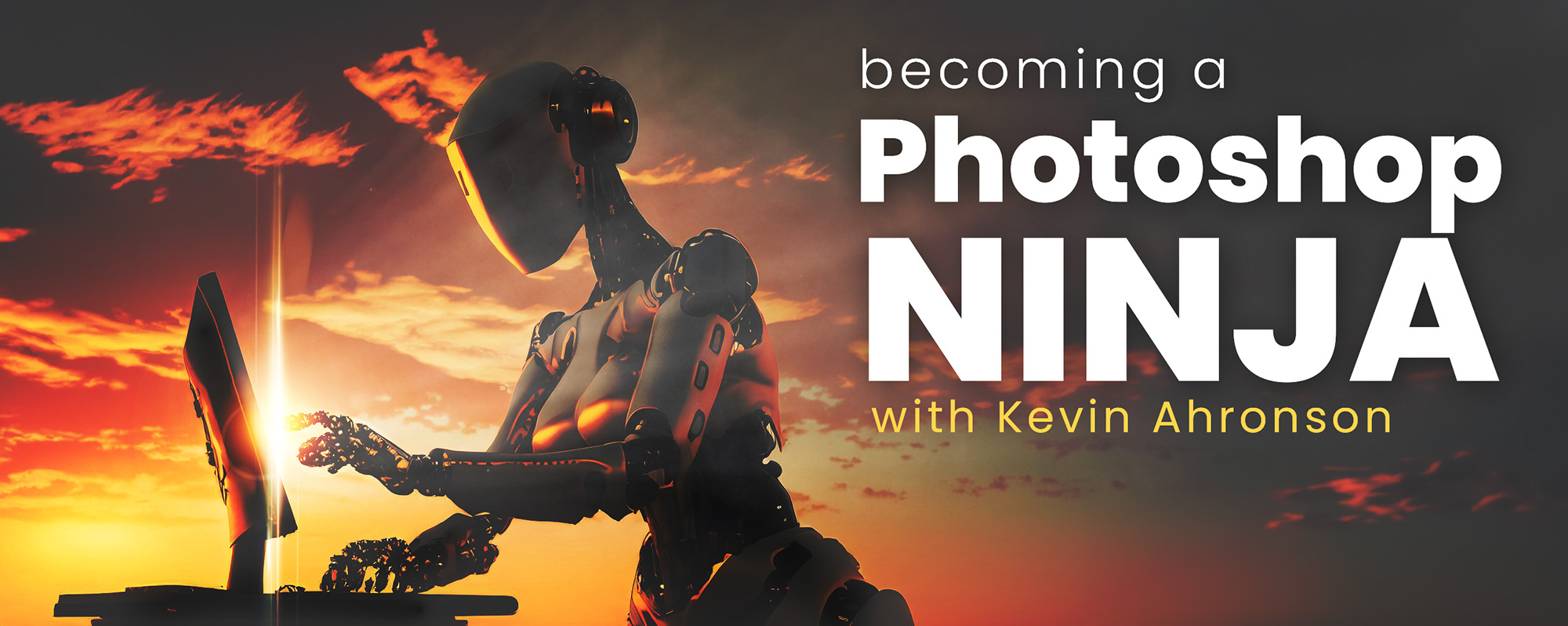
The cost of the day is £299. If you prefer, you can spread your payments (interest-free) over three months, when buying online via Paypal. The option will be given to you when you're in the shopping cart.
It includes all tuition, downloadable files, and access to Kevin. Teas and coffees throughout the day are included, but lunch is not. Bring a packed lunch with you or send out for a delivery (best booked in advance).
Once you have booked your place on the workshop, we will send you confirmation of your booking and then we will write to everyone about a week before the day of the course.

You have never used Photoshop before and you want an introduction by someone, who not only really knows the product, but also has insanely good teaching skills.

You know how to crop your photos, maybe adjust the exposure or tweak the colour - but your creative skills are limited by your lack of knowledge

You've tried to learn by watching Youtube videos and now realise there is a better way. You want to learn from an expert in a real classroom.

You want to buy a unique and very special gift for someone you love
All students must bring their computers with them (laptops or desktops are fine, but not tablets). They must have the latest version of Adobe Photoshop already installed and functioning. If you don't have the latest version installed, you may not be able to fully participate in some of the practical exercises.
Laptop users
As a bare minimum, you should have a mouse to work with. DO NOT TRY TO USE PHOTOSHOP WITH YOUR TOUCH PAD. You just won't have the control you need and you will get frustrated.
A better option would be to use a graphics tablet, like the ones made by Wacom. This will give you much better control over your cursor. If you do buy one before the workshop, please take some time to completely familiarise yourself with it in advance. Trying to learn to use it, while also trying to learn Photoshop, is doomed to failure.
I would recommend (because I have three of them) the Wacom Intuos Pro small.
Understandably, not everyone will want to spend more money at this stage, so don't feel you have to get one of these straight away. Whilst they will make your editing work easier, there's no rust. A mouse is a good alternative while you're learning.
Computer Requirements
You must also ensure that your computer is powerful enough to run Photoshop effectively. Read Adobe’s minimum requirements here. If your system is not working properly or the installation is incomplete, we won’t be able to assist you on the day. There is a busy schedule which cannot be delayed to help you out should you arrive unprepared (it wouldn’t be fair to everyone else on the course).


You will be learning from industry professional Kevin Ahronson and you can expect instruction at the very highest level.
Kevin, who founded the HSP, is one of the best photography teachers in the UK and has personally taught hundreds of students from beginners through to those who want to go professional.
With over 50 years of experience behind the camera and having been teaching photography since 2009, Kevin’s passion these days is to share that knowledge with the next generation of photographers.